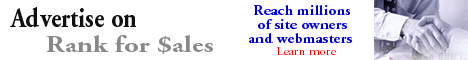Search this site Join the SEO Help Forum
The way doctors search with Google
June 16, 2005
Patients trust Google almost as much as their own physician. Now let's take a look at how doctors themselves use it.
Not surprisingly, they too find the search engine results very useful.
Kevin MD and California Medicine Man have nice summaries on Google use by doctors, and I will add a little bit of my experience as well.
Google Image Search is very helpful, especially when you are reading on some "dry" subject from a book without illustrations. Also, you can check out the web page that Google shows below the image (when you click on it).
Sometimes this can lead you to very interesting websites which are otherwise hidden on page 20-30 from the regular search results. We are all visual creatures and clinical images are definitely helpful.

The image search was one of the reasons we started the Clinical Cases and Images project to share typical and not-so-typical cases. It was very rewarding to find the clinical images that we posted (like cardiac tamponade) on Google and Yahoo searches.
Google Scholar employs the same page rank algorithm used by Google to weigh the significance of a particular article. The problem with the Scholar is that it lags behind PubMed in updates.
For example, if you search for a topic and the article was published several months ago, it will not appear in Scholar but it will show up in PubMed. Anyway, search for "scholar" and Google Scholar will be the first hit on both Yahoo and Google.
Using "differential" or other medical terms to sort out the commercial websites is very useful. The other option is to go by the source, like "search term" + "NEJM", "AFP", "Merck manual", "eMedicine", etc., just like Kevin mentions it in his post.
Google aslo offers personalized search that you can use to shift the slider to "Max" to leave the commercial websites out.
Source: Clinical Cases and Images Blog

Read Serge Thibodeau's daily blogs on search engines at Serge Thibodeau Live. We strongly suggest you bookmark our web site by clicking here.
Tired of receiving unwanted spam in your in box? Get SpamArrest™ and put a stop to all that SPAM. Click here and get rid of SPAM forever!
Get your business or company listed in the Global Business Listing directory and increase your business. It takes less then 24 hours to get a premium listing in the most powerful business search engine there is. Click here to find out all about it.
Rank for $ales strongly recommends the use of WordTracker to effectively identify all your right industry keywords. Accurate identification of the right keywords and key phrases used in your industry is the first basic step in any serious search engine optimization program. Click here to start your keyword and key phrase research.
 |
You can link to the Rank for Sales web site as much as you like. Read our section on how your company can participate in our reciprocal link exchange program and increase your rankings in all the major search engines such as Google, AltaVista, Yahoo and all the others.
Powered by Sun Hosting Sponsored by Avantex Traffic stats by Site Clicks™Site design by Mtl. Web D. Sponsored by Press Broadcast Sponsored by Blog Hosting.ca
email: info@rankforsales.com
| Home | SEO Tips | SEO Myths | FAQ | SEO News | Articles | Sitemap | Contact |
Copyright © Rank for Sales 2003 Terms of use Privacy agreement Legal disclaimer
Ce site est disponible en Français