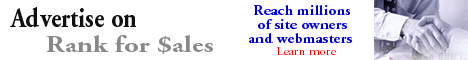Is Google's new Desktop Search too powerful?
October 27, 2004
Google's new Desktop Search feature is really fast and efficient. But is it capable of too much power?
Introduced last week as a free download, Google Desktop Search (http://desktop.google.com) keeps track of files on your computer's hard drive in much the same way that regular Google finds information you want on the Internet.
After installing Desktop Search, when you go to the Google search page in your browser, the first results you see are your own files. If you're searching for information about Detroit, for example, you get a list of e-mail, Word documents and plain-text documents on your computer that contain the word "Detroit."

With Desktop Search, I no longer have to ponder where I saw some piece of information: In an e-mail? On a Web page? In a document?
A single Google query now covers everything I've seen on my computer since installing the program, as well as whatever is available on the Web.
This is hugely valuable, yet occasionally creepy. Desktop Search does three things in particular that could compromise your privacy when someone else uses your computer.
First, the software keeps a copy of all your AOL Instant Messenger conversations. Until now, AIM conversations with your buddies disappeared from your computer the moment you closed the discussion window. Desktop Search, however, makes a copy of AIM conversations and keeps them forever.
Second, the software keeps its own copy of all your Outlook and Outlook Express e-mail messages -- even after you delete them from within Outlook or Outlook Express. In other words, a confidential company memo will still pop up during Google searches after you've emptied the Deleted Items folder in Outlook.
Third, the software keeps a copy of every Web page you visit and lists those pages in search results with the date and time of your visit. This even includes Web pages that are supposed to be secure from prying eyes, such as those run by online banking sites.
That means if someone else uses your PC and enters the word "bank" or "brokerage" in Desktop Search, they could uncover your confidential financial information.
There are controls within Desktop Search to block each of these three search features, but it's not immediately obvious how to find them, and many users will never bother to learn.
On the other hand, many users will find these same features very useful. If you're getting important work or school information through IM, not just gossip, the Desktop Search archive could be a lifesaver. Similarly, we've all had the experiences of accidentally deleting an important e-mail and being unable to find our way back to a crucial Web page.
Desktop Search is officially a so-called beta, or unfinished prerelease program. That gives the company room to make improvements, and Google has already said it's working on password protection, so only you or anyone you give your password to could search your personal files.
Despite the beta status, I would recommend Desktop Search now to anyone who's having a hard time keeping track of the many types of information that accumulate on a computer.
You'll need a PC running Windows XP or Windows 2000 with 500 megabytes of free space on the hard drive. Desktop Search doesn't work with older versions of Windows or the Macintosh.
You'll also need to be patient at the start. Desktop Search works in the background to keep an index of your personal files and requires five to 24 hours of computer running time after installation to fully catalog your hard drive.

I called several experts on Internet security and privacy last week to see whether the far-reaching power of Desktop Search would stir up controversy. The consensus, for now at least, is no.
The experts know how many threats exist in malicious software that hides its intent to steal personal information. Google Desktop Search doesn't disguise itself. The program shows its presence with a small icon in the Windows system tray that looks like a child's swirly lollipop.
Still, I wouldn't recommend installing Desktop Search on any computer you don't own, such as PCs at work or school. If you think there's a risk of strangers using a machine you own, disable the part of Desktop Search that keeps copies of secure Web pages.
Source: Detroit Free Press (Freep.com)
Read Serge Thibodeau's daily blogs on search engines at Serge Thibodeau Live. We strongly suggest you bookmark our web site by clicking here.
Tired of receiving unwanted spam in your in box? Get SpamArrest™ and put a stop to all that SPAM. Click here and get rid of SPAM forever!
Get your business or company listed in the Global Business Listing directory and increase your business. It takes less then 24 hours to get a premium listing in the most powerful business search engine there is. Click here to find out all about it.
Rank for $ales strongly recommends the use of WordTracker to effectively identify all your right industry keywords. Accurate identification of the right keywords and key phrases used in your industry is the first basic step in any serious search engine optimization program. Click here to start your keyword and key phrase research.
 |
You can link to the Rank for Sales web site as much as you like. Read our section on how your company can participate in our reciprocal link exchange program and increase your rankings in all the major search engines such as Google, AltaVista, Yahoo and all the others.
Powered by Sun Hosting Sponsored by Avantex Traffic stats by Site Clicks™Site design by Mtl. Web D. Sponsored by Press Broadcast Sponsored by Blog Hosting.ca
email: info@rankforsales.com
| Home | SEO Tips | SEO Myths | FAQ | SEO News | Articles | Sitemap | Contact |
Copyright © Rank for Sales 2003 Terms of use Privacy agreement Legal disclaimer
Ce site est disponible en Français